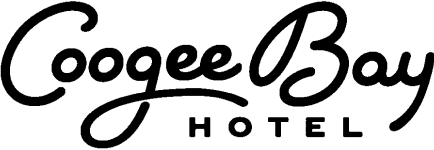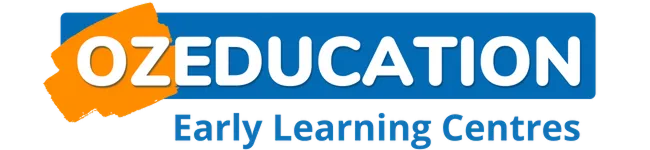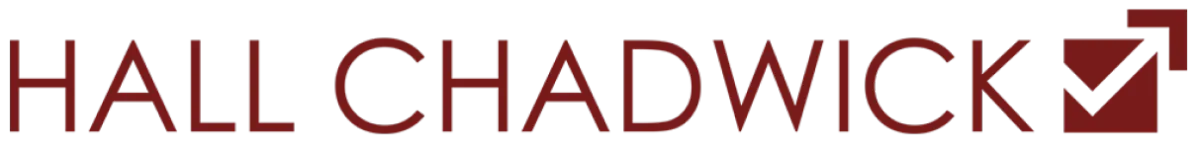Ready to see how much you can save by printing in-house?
Explore Resources & Tools

Download Product Brochure
Complete specifications and features

Compare other Canon devices
Side-by-side comparisons

View our Price Guide
Transparent pricing information

See Industry Use Cases
Real-world applications
Not sure if this is the right model?
Use our Machine Finder Tool to match the best multifunction printer to your business size, volume, and usage.
Save on Your Current Print Plan
Many of our clients reduced costs by 20-40% when switching to in-house production with the C7165.
Let us show you how.

100%
Local Support
Sydney-based team

1,200+
Happy Clients
Across Sydney CBD

24/7
Monitoring
Proactive support

28+
Years of Experience
Printing solutions
Bring your printing in-house
The imageFORCE C7165 can support in-house printing with light production output to adapt to your diverse printing needs – print a range of creative marketing and business material including brochures, posters, invitations and banners.
Exceptional quality
With Canon’s D² Exposure OLED technology, you can create high quality images with an astounding 4800 x 2400dpi resolution.
Designed for users
An easy-to-use intuitive UI with a modern user interface that offers a simplified eye-catching design with easy identification between functions.
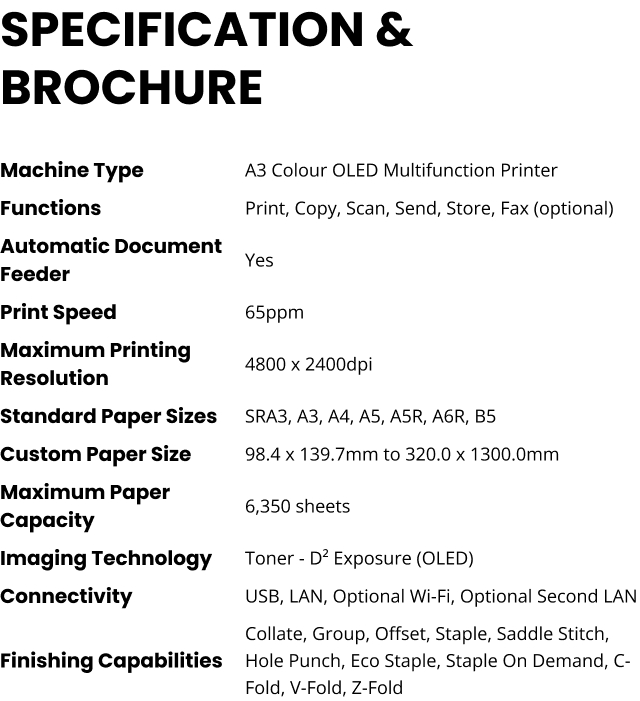
Sample

In-House
Flexibility

High-Res
Precision

User-Friendly
Design
Easily connect with our software
Easily integrate with your key line-of-business systems and manage the lifecycle of your document with the below solutions.

Cloud Connector
Print files from email or cloud destinations

uniFLOW online
Simple, secure, server-less cloud printing and scanning for business without the need of an onsite server

Therefore
Solution for document management and efficiency
Service add-ons
Minimise your down-time and maximise your up-time

Security
The consequences of a data breach can be significant. From devices to documents and data, Canon's security solutions deliver the protection your business needs.

Project management
Our Project Managers have the experience and expertise to deliver your project on time, on-budget, and with minimal disruption to your business.

Managed document services
Let Canon manage the day-to-day operations of your printer fleet ensuring you have the right print solution for your business.

Finance
We offer our own fast and easy finance services. With quick approval times and simple documentation our finance specialists are here to help.

Inks & Toner Cartridges
With over 25 years of experience in the printing industry, we're able to offer you the best quality products at amazingly competitive prices.
We offer a wide range of inkjet cartridges and toner cartridges, as well as other printer accessories and consumables, including drum units, labels, paper and tapes.

Print Visibility
Track employee usage like, who printed that 220 page document in colour this morning?

Rules-based Printing
Create intelligent rules to manage employee behaviour and enforce sensible printing policies.

Follow Me Print
Securely release prints from any device so you’re not left wondering who picked up that payroll report you just printed.

Scanning & Document Routing
Scan directly from a multifunction copier to email, your local directory or cloud-based services like Google Drive, Dropbox, OneDrive and SharePoint.
Print Visibility
This feature keeps detailed print logs and allows for detailed reporting of every job sent through your printers.
A comprehensive overview of your office printing behaviour — who's printing, what they're printing, when they printed, and on which device — offers a valuable method of understanding and controlling your print costs.
Having visibility of your printing through print reports is the first step in understanding what controls you need to put in place. You can analyse costs for the entire company, individual cost centres and employees, or each multifunction copier and laser printer. Features include centralised logs, pre-built or customisable reports, print archiving, document watermarking, scheduled reporting emailed to you, etc.
Rules-based printing
Rules-based print management software offers your organisation's network administrator the ability to manage print output, such as what types of documents can be printed, which devices can print certain documents, and which users have certain permissions.
Using this software, you can creates rules to reduce costs, save time, increase security, decrease the likelihood of human error, and ensure that your photocopiers and printers are being used as effectively as possible.
For example, you can:
• Encourage duplex printing, default to 2-sided prints, or print all internal and draft documents double sided••
• Print all or just internal documents or emails in black & white, or ask users to confirm when printing emails in color
• Automatically detect known problem documents and warn users so that they can cancel the print job if needed before it starts
• Redirect high volume jobs to the larger, more cost-effective devices, ensuring that the smaller office printer is free for quick jobs
• Use pop up alerts to notify or remind users and to improve compliance
Follow Me Print
Commonly known as "Find Me Printing," "Pull Printing" or "Push Printing," Follow-Me Print software allows end users to have the benefit of peace of mind when printing to a shared network printer or device. Documents are held in the user's personal and secure print release queue until the user releases them to the printer or multifunction device of their choice.
Save time by not making as many trips to the printer. Eliminate the need to locate jobs not collected immediately. No longer worry about confidential documents going missing. Release a job from another networked printer if the default device is busy or offline. Print output is reduced, as users often decide they don’t need the jobs they sent to the printer, or they no longer need to re-print misplaced jobs.
Scanning & Document Routing
Our solutions offer a variety of options to turn hard copy documents into electronic files, and then store them in the correct location in a way that ensures they can be quickly and easily found when needed.
• Automate the routing of your documents to improve workflows and boost productivity with enhanced quality and consistency
• Digital files are easily imported and saved into file folders, with an index field automatically assigned based on the folder name
• Software extracts data contained in document zones, marks and barcodes and automatically feeds the information into business systems, databases and scripts
• Image clean-up features that can be automatically performed include image enhancement, auto crop, border elimination and black hole-punch removal
• Increase employee productivity by reducing time spent locating old documents
Cost Recovery
We have software solutions for businesses that want to allocate their printing, photocopying and/or faxing costs to clients, or to make individual cost centres / employees accountable for their printing.
• Allocate costs automatically with a user-friendly interface that automatically prompts users to key in a specific user ID, cost centre, project, client or account (popular in legal and accounting firms)
• Identify your biggest users and office printing behaviour with detailed reports and tracking
• Track and control your device output (prints, copies, scans and faxes) and manage device costs and usage efficiently
• Upload costs automatically into most of the major professional "back-end" accountancy management software
Workflow Solutions
Strategically optimise your work flows by streamlining and controlling your business processes to improve productivity, efficiency and accuracy.
• We can help you analyse your business processes to identify unnecessary and time-wasting procedures, as well as what processes can be automated
• The software will create a consistent and streamlined system that improves the efficiency of your business processes
• Ensure everyone in your organisation is working in the most productive way possible
• The software is seamlessly integrated with the control panel of most multifunction copiers
Document Management
Document Management software helps companies manage important files, scanned images and all electronic information, including emails and Microsoft Word and Excel documents.
• Avoid the loss or misplacement of important information by backing it up electronically with powerful scanning technology
• The software offers powerful search capabilities and is designed to control and protect information from many sources and being stored in different forms
• Distribute documents with ease and speed
• A customised document management solution will ensure you get the most from your multifunction copier or printer
User Authentication
We can offer a wide range of authentication options to integrate with your existing user-ID security identification procedures, including:
• PIN entry
• Magnetic Card
• Proximity Card
• SMART card
• Bio Metric
Case Study : Local Government Rollout
A regional council needed secure, efficient print across 8 locations.
With the imageFORCE C7165 and uniFLOW, they achieved
50% fewer IT support calls
$24,000 annual print cost savings
DISCOVER THE BENEFITS OF THE C7165 PRINTER

Security changes with you
Protect sensitive data with Canon’s 360° Security, including malware protection and Trellix™ Embedded Control thru real-time network monitoring and machine learning.

Colour Consistency
Canon’s smart technology adjusts toner density automatically for a consistent and high-quality output. It uses predictive models to fine-tune results with every print.

Accurate Registration
Adjustable locking plates keep media in place during printing. This ensures precise front-to-back alignment and reduces paper shifts.

Sustainable Materials
The main unit is built with 30% recycled plastic to help reduce environmental impact. Canon also replaced EPS foam packaging with recyclable cardboard.
Why Choose Us
Axia Office makes print management simple, reliable, and cost-effective. We handle the hardware, supplies, and support, so you can focus on running your business.

Optimized Print Efficiency
Our print systems are engineered for speed, reliability, and minimal downtime, helping your team stay focused on what matters most.
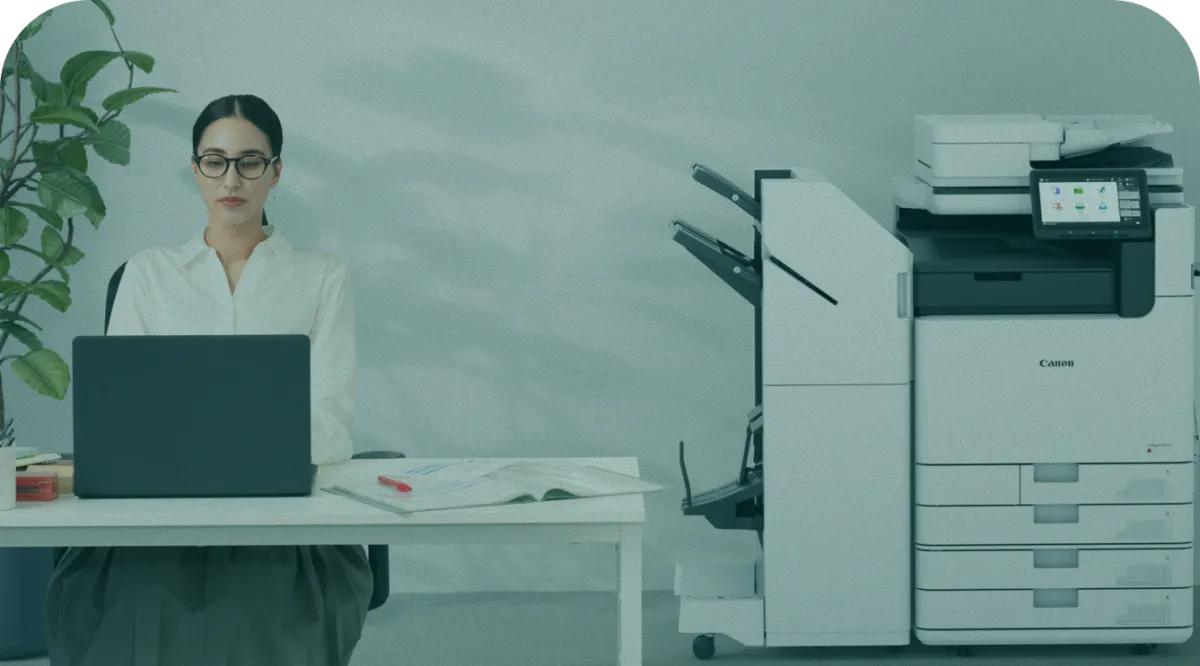
Seamless Supply & Support
From toner to technical support, we manage your print supply chain so you never have to worry about running out or chasing service calls.

Exceptional Print Quality
Enjoy professional-grade print quality while keeping costs under control with smart usage tracking and scalable solutions.
KNOW MORE,PRINT SMARTER
These guides are designed to help you make smarter print decisions.Access clear pricing and tailored industry insights in one place.


4 Hours
Breakdowns Fixed Fast
No Offshore Call Centres: Sydney Staff

$200K+
To Charities Since 2020
RSPCA NSW, Foodbank + Others

1,000's+
Happy Business Partnerships
Over 90% Customer Retention

1996
Australian Owned & Operated
Family Operated Since 1996

PRODUCTS & SOLUTIONS
SUPPORT & KNOWLEDGE HUB
ABOUT US
Copyright 2026. Axia Office - DRAFT. All Rights Reserved.